Creating the Ideal Home Office Desk for Productivity


Intro
In today's fast-paced world, many people are transitioning from traditional office spaces to home offices. This shift may seem simple, yet it involves careful planning and consideration to ensure productivity and comfort. Creating an optimal home office desk setup is crucial for working efficiently and feeling good while doing it. This article will delve into various essential elements that contribute to a functional workspace.
Design Inspirations
Trending Styles
When designing a home office, the visual aspect is often as important as the functional one. There are several trending styles that you can consider to enhance your workspace. Minimalism continues to be popular, focusing on clean lines and uncluttered spaces. This style promotes simplicity and can reduce distractions, allowing for better concentration.
Another sought-after style is the industrial look. It incorporates raw materials, muted colors, and a mix of textures, creating an urban vibe. This can make the home office feel more modern and edgy.
Finally, the biophilic design is gaining traction. It emphasizes connecting with nature through incorporating plants and natural light. This can significantly impact well-being, boosting creativity and lowering stress.
Color Palettes
Color plays a significant role in how a workspace feels. Certain colors can enhance concentration and positivity. For instance, blue shades are known for their calming effects, making them a good choice for walls or large furniture pieces. Green hues, associated with nature, can invoke feelings of balance and harmony.
Warmer colors, like yellow or orange, can inject energy into the room but should be used sparingly. The goal is to create a palette that balances stimulation and calmness, aiding productivity and comfort.
"The environment affects your emotional state and productivity level. Choosing the right colors is a step towards an optimal workspace."
Product Recommendations
Desk and Chair Choices
A desk and chair are vital components of your home office setup. Ergonomics is important. Look for a height-adjustable desk that allows for sitting or standing. Brands like Flexispot and Uplift Desk offer excellent options. For chairs, consider models from Herman Miller, which provide good lumbar support.
Organizational Tools
Keeping your workspace tidy is essential for maintaining focus. Products like desktop organizers can help manage stationery and documents. Companies such as Rolodex and Simple Houseware provide innovative designs that maximize space and functionality.
Tech Integration
Integrating technology into your workspace can improve efficiency. Invest in a good monitor and a reliable keyboard. The Dell UltraSharp series is praised for its display quality, while mechanical keyboards from Logitech can enhance your typing experience.
In addition, consider cable management solutions to keep wires hidden. This not only improves aesthetics but also creates a safer workspace.
Closure
An optimal home office desk setup requires careful planning regarding design, organization, and technology. By focusing on these aspects, you can create a workspace tailored to your needs and preferences. As housewives and homeowners, understanding how to create such environments can lead to greater productivity and satisfaction at work.
Understanding the Importance of a Home Office Desk Setup
Creating a home office is not merely about placing a desk in a corner of a room. It involves a strategic approach towards establishing a workspace that promotes productivity and personal well-being. The significance of a well-thought-out desk setup can be seen in various facets, such as enhancing focus, boosting efficiency, and fostering a healthier work-life balance.
First, consider the impact of the environment on productivity. A disorganized or uncomfortable office can lead to distraction and frustration. When the desk setup is optimal, it allows individuals to concentrate on their tasks better. Moreover, it can inspire creativity as the aesthetic and functional aspects come together cohesively.
The ergonomics of a home office desk setup is crucial. A well-designed workspace accommodates the needs of the user, reducing the risk of physical strain. Improper seating arrangements or high desk surfaces can lead to discomfort and long-term physical issues. Addressing these elements early on creates an environment where individuals can work effectively without unnecessary distractions or discomforts.
Key Benefits
- Enhanced Productivity: A well-organized workspace minimizes distractions.
- Comfort: Ergonomic advantages lead to better physical health.
- Efficient Use of Space: Tailored setups can maximize workspace potential.
- Aesthetic Appeal: An appealing workspace can elevate mood and motivation.
Taking the time to understand one's specific needs is invaluable. What works for one person may not work for another. Thus, tailoring the home office setup to fit personal preferences regarding layout, style, and equipment can significantly improve the working experience.
In summary, understanding the importance of a home office desk setup involves recognizing how it influences various aspects of daily work. From increasing productivity to ensuring physical comfort, a thoughtfully arranged workspace can lead to remarkable results.
"A well-designed workspace is a cornerstone of a productive life."
Investing time and resources into an optimal desk setup is not just an expense; it is a pivotal decision that can shape one’s professional trajectory. By addressing this foundational element of home working, individuals can cultivate a functional and enjoyable environment more conducive to achieving their objectives.
Ergonomics: The Foundation of Comfort
Ergonomics plays a crucial role in creating a productive home office. It involves designing the workspace to fit the individual, enhancing comfort and efficiency. By prioritizing ergonomic principles, you can reduce strain, prevent injuries, and promote overall well-being while working long hours. This section explores key elements of ergonomics that are essential for an optimal desk setup.
The Role of Desk Height
The height of your desk significantly influences your comfort level. A desk that is too high or too low can lead to awkward body positions. Ideally, when seated, your elbows should be at a 90-degree angle with your hands comfortably resting on the desk. This setup ensures that you maintain a neutral wrist position while typing. Consider adjustable desks that allow for both seated and standing work. These desks provide flexibility, allowing you to switch positions during the day, which can help mitigate fatigue.
Choosing the Right Chair
Selecting the right chair is another cornerstone of ergonomics. A chair should support the natural curve of your spine. Look for an adjustable chair that offers lumbar support. This feature is crucial because it helps maintain proper posture. The seat height should also be adjustable, allowing your feet to rest flat on the floor. Armrests can further enhance comfort, reducing pressure on your shoulders and neck.
Here are some points to consider when choosing a chair:
- Adjustability: Ensure that the chair can be adjusted to fit your body size.
- Material: Breathable fabric is preferable for extended use, while wheels can enhance mobility.
- Seat Depth: Your back should touch the backrest while still allowing you to sit comfortably at the front edge of the seat.
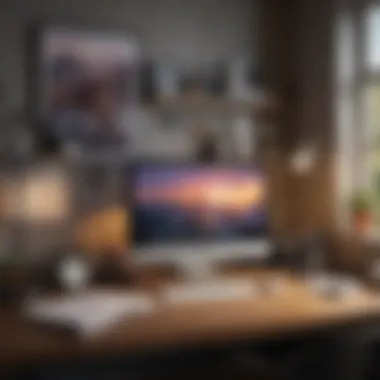

Importance of Monitor Positioning
Proper monitor positioning is vital for reducing eye strain and maintaining good posture. The top of the monitor screen should be at or slightly below eye level. This positioning helps you avoid tilting your head up or down, which can lead to neck pain over time. Keep the monitor about an arm's length away from your eyes, allowing for a comfortable viewing distance.
Consider the following factors for optimal monitor setup:
- Dual Monitors: If using two monitors, set them at a slight angle for more natural viewing.
- Screen Glare: Adjust the monitor's position to minimize glare from windows or overhead lights.
- Blue Light Filters: Use software or physical filters to reduce blue light exposure, which can cause fatigue and disrupt sleep patterns.
"An ergonomic workspace is not just about comfort; it is investing in your health and productivity."
By carefully considering the desk height, chair selection, and monitor positioning, it is possible to create a workspace that is comfortable and conducive to focus and productivity. Ergonomics is not merely a guideline; it is a necessary foundation for success in your home office.
Selecting the Ideal Desk
When it comes to setting up a productive home office, selecting the ideal desk plays a pivotal role. Not only does it define the workspace, but it also directly affects comfort and efficiency. A well-chosen desk ensures that the user can maintain a healthy posture, have ample space for work items, and integrate technology seamlessly. Different configurations and styles suit varying needs, making it essential to consider individual work habits and available space before making a choice.
Types of Desks
Standing Desks
Standing desks are increasingly popular due to their potential health benefits. They allow users to alternate between sitting and standing, which can reduce the risks linked to prolonged sitting. One significant characteristic of standing desks is their adjustable height feature, providing flexibility. This feature can improve circulation and energy levels throughout the workday.
However, while these desks promote movement, they require some acclimatization. Users might experience fatigue if standing for extended periods without proper pacing.
Writing Desks
Writing desks offer a simple yet elegant design. They typically feature a flat surface with minimal distractions, making them suitable for focused tasks. A key characteristic of writing desks is their compactness, which works well in smaller spaces. They often come with drawers for storage, which adds to their functionality.
However, their simplicity can be a disadvantage for those who require expansive workspace or numerous technological devices. Overall, writing desks suit individuals who favor a clean, organized work environment.
Corner Desks
Corner desks are designed to maximize workspace in limited areas. Their unique L-shaped design efficiently uses corners, providing ample surface area. This layout is especially beneficial for multitasking, allowing room for a computer and additional items like books or documents.
Such desks can make a room feel more open and organized. However, they may not suit every room's aesthetic, depending on decor. In addition, some may find them challenging to align with other furniture.
Material Considerations
Wood
Wood desks are a classic choice, combining durability with aesthetic appeal. The warmth of wood enhances a workspace, making it inviting and stylish. Different wood types, like oak or walnut, come in various finishes that suit diverse designs.
However, wood requires maintenance to prevent scratches and wear. This material may also differ in price, with some types being significantly more expensive than others.
Metal
Metal desks provide a modern edge to any office. They are often exceptionally sturdy and can endure heavy use, making them ideal for those with multiple technological devices. A key feature is their resistance to damage compared to other materials, ensuring longevity.
Disadvantages include the potential for cold and hard surfaces that might feel uncomfortable over extended periods without additional padding or accessories.
Glass
Glass desks bring a contemporary feel to an office space. Their sleek design can create the illusion of a larger room, making them appealing for small areas. They are easy to clean and often blend well with other materials.
However, glass can be prone to scratches and chips, requiring careful maintenance. Additionally, its transparency and fragility might not suit every individual’s taste or workspace needs.
Essential Technology for Your Workspace
In an increasingly digital world, having the right technology is crucial for an effective home office setup. Essential technology not only enhances productivity but also streamlines tasks that may otherwise take longer or require more effort. It encompasses various devices and tools that, when integrated properly, can transform the workspace into an efficient hub for work.
Selecting the appropriate computers and monitors forms the backbone of any tech setup. This choice affects your daily performance and comfort. Also, peripheral devices play a significant role in how you interact with your primary devices. Smart office technology, meanwhile, provides innovative solutions that further increase functionality and ease of use in your workspace.
Computers and Monitors
The computer is often the centerpiece of any home office. Choosing a device that fits your work habits is vital. Options range from laptops to desktop computers, each with its own merits. Laptops offer portability, which is useful if you need to change your work environment frequently. Desktops, on the other hand, usually provide more power and a larger screen, which can be favorable for multi-tasking or graphic-heavy work.
Then there are monitors. A good monitor can greatly affect your productivity. The right monitor should fit your workspace and should have features like adjustable resolution and brightness. Large screens help in viewing multiple documents simultaneously without switching tabs, thus saving time. Consider monitors that allow for ergonomic adjustments, which help to maintain a correct posture.
Peripheral Devices
Peripheral devices enhance the computer's functionality. They are integral to making your workspace more efficient.
Keyboards
A reliable keyboard is essential for sustained typing sessions. Keyboards come in various styles, including mechanical, membrane, and ergonomic. Mechanical keyboards are often favored for their tactile feedback. This characteristic makes typing a more engaging experience. They tend to be more durable than other types, making them a beneficial choice.
Ergonomic keyboards are designed to reduce strain on the hands and wrists. Their layout can help in preventing long-term injuries from repetitive movements. However, they may take some time to get used to, as they differ from standard keyboards in design and feel.
Mice
Choosing the right mouse is equally important. Mice come in wireless and wired models, with ergonomic designs available for added comfort. A mouse that fits your hand can reduce discomfort during long usage. Wireless mice offer convenience and reduce clutter but may require battery changes. Optical mice are popular due to their precise tracking on various surfaces.
Printers
Printers, while becoming less common with digital documents, still play a valuable role for many. They are essential for printing contracts, reports, or any material that requires a physical copy. Inkjet printers are popular for their color printing capability, while laser printers are preferred for high-volume, black-and-white tasks. The unique feature of laser printers is their speed and the cost-effectiveness in the long run, as toner lasts longer than ink cartridges. However, they may initially be costly.
Smart Office Technology
In today's world, smart office technology is becoming increasingly relevant. This includes devices and applications that automate tasks or enhance productivity. Smart assistants, like Amazon Alexa or Google Assistant, help manage schedules and set reminders. They can integrate with other devices in your office, making your workspace more interconnected.


Smart lighting systems can adjust brightness based on the time of day, which can help in reducing eye strain. Investing in high-quality technology ensures that the workspace remains functional and tailored to your needs.
"Technology is best when it brings people together."
Overall, incorporating essential technology plays a pivotal role in establishing an effective home office setup. Careful consideration of each component will contribute to creating a workspace that is both functional and conducive to productivity.
Organization Strategies for a Tidy Desk
Creating an effective home office desk setup requires careful attention to organization. A tidy desk not only enhances productivity but also contributes to a calming and professional environment. Clutter can distract and hinder focus, making it essential to implement strategies that keep items organized and accessible. This approach allows for smoother task transitions and improved efficiency, ultimately leading to better work outcomes.
One important aspect of organization involves the use of desk organizers and storage solutions that cater to your specific needs. Implementing these tools can significantly reduce the mess on your desk. A clear workspace promotes mental clarity, allowing for deeper concentration on tasks.
Moreover, organized spaces often reflect a more professional image. This becomes crucial, especially during video calls or virtual meetings. Visitors or colleagues can gauge your work habits by viewing your office. Thus, a tidy setup could even influence how others perceive your professionalism and competence.
Desk Organizers and Storage Solutions
Desk organizers come in various forms, offering different functionalities to meet your requirements. For instance, drawer organizers can help compartmentalize small but essential items like pens, paperclips, and sticky notes. By segmenting these items, you reduce the likelihood of misplacing them and save time searching.
Utilizing vertical space can also lead to more effective organization. Vertical racks or shelves can hold books and files, reducing desktop clutter. A well-organized workspace combines practicality and aesthetic appeal, creating a conducive atmosphere for work.
"An organized workspace increases productivity and enhances focus."
Consider using clear containers for storing supplies. This allows you to quickly identify contents without rummaging through multiple boxes. Furthermore, shelves above your desk can hold frequently used items without occupying valuable desk real estate. This promotes a clean environment and streamlines your work process.
Cable Management Techniques
In our technology-driven age, managing cables effectively is crucial to maintaining a tidy desk. Cables that are strewn across a workspace can confuse and diminish the visual appeal of your office environment. Implementing simple cable management techniques can alleviate this issue.
Using cable clips or ties can keep cords neatly bundled and out of sight. This minor step makes it easier to clean your desk and reduces the risk of tangles or disconnections.
Another option is to use cable sleeves, which can house multiple cables at once. These sleeves not only organize cables but also provide a unified look, enhancing the aesthetics of your workspace. Additionally, consider placing a power strip in an accessible but discreet location. This keeps plugs organized and prevents an overwhelming appearance.
Lighting Considerations for a Productive Workspace
Lighting directly influences productivity, comfort, and well-being in a home office setup. The right lighting can create a positive environment, while inadequate lighting leads to discomfort and distractions. Understanding how to balance natural and artificial sources can vastly improve your work experience.
Natural Light vs. Artificial Light
Natural light is often considered the best option for a workspace. It has several benefits, including:
- Enhanced Mood: Exposure to sunlight can improve mood and energy levels.
- Reduced Eye Strain: Natural light is easier on the eyes compared to harsh artificial lighting.
- Boosts Productivity: Research suggests that individuals working in bright environments experience higher productivity.
However, not every home office has windows or sufficient natural light. In such cases, artificial lighting becomes essential. The key is to choose lighting that mimics natural light. Opting for full-spectrum bulbs can help reduce the negative impact of working under artificial lights. Here are considerations when balancing both types:
- Positioning: Arrange your desk near windows if possible, to take advantage of natural sunlight.
- Dimmers: Use dimmable fixtures to adjust artificial light based on the time of day or your tasks.
Selecting the Right Desk Lamp
Choosing the right desk lamp is crucial for a productive workspace. A good lamp focuses light where you need it, without causing glare or shadows. Here are some aspects to consider:
- Brightness: The lamp should provide enough light to prevent eye strain but not be overly bright. Look for adjustable brightness levels.
- Adjustability: A lamp with adjustable arms allows you to direct light accurately.
- Color Temperature: Soft white light (around 2700K to 3000K) is usually comfortable, while daylight bulbs (5000K to 6500K) can enhance focus.
When selecting a lamp, it is advisable to consider your specific tasks. For instance, a lamp that supports a broader beam might be better for general tasks, while focused lighting is beneficial for detailed work.
As you design your lighting scheme, remember that the ideal home office setup prioritizes both comfort and efficiency.
"Good lighting is not just about visibility; it's about creating an environment that encourages focus and creativity."
To delve deeper into the topic, consider reviewing resources on lighting effects on health and productivity:
By thoughtfully integrating lighting strategies, you can ensure your workspace supports your working habits.
Incorporating Personal Touches
Creating a conducive home office involves not just the right equipment but also the incorporation of personal elements. These touches help to establish a connection between the workspace and the individual, enhancing comfort and productivity. Personalization shifts the environment from being merely functional to one that is inviting and inspiring. It allows individuals to express their identities and interests, creating a work atmosphere that resonates with them.
Many benefits arise from integrating personal touches into your workspace. Firstly, a personalized office can reduce stress. When you surround yourself with items that evoke positive feelings or memories, it can create a more soothing environment. Additionally, such elements can enhance motivation. An office that reflects your tastes and preferences can be a source of encouragement, reminding you of your goals and aspirations. Furthermore, these touches can improve creativity. By having a space that feels uniquely yours, you may find it easier to think outside the box.
However, when incorporating personal elements, it’s crucial to strike a balance. Too many distractions can detract from productivity. The key is to select a few items that best capture your personality without overwhelming the workspace. Below are specific ways to personalize your home office effectively:
- Art and Prints: Hang art pieces that inspire you or prints of your favorite quotes.
- Photos: Include personal photographs that bring fond memories to mind.
- Books: Display books that you cherish or want to read, as they can serve both as decoration and motivation.
"A well-personalized workspace can significantly enhance your daily productivity and mental well-being."
Choosing the right touches is just the start. The placement and context matter just as much. Careful consideration of where items are placed ensures they support rather than hinder your workflow.


Decorative Items
Decorative items are excellent tools for personalization in your home office. They can range from art pieces to simple decorative objects. Teh purpose of these items is to reflect your interests and passions while adding character to the space.
When selecting decorative items, consider using a variety of colors and textures. This variety can create visual interest without overwhelming the space. For instance, a couple of vibrant cushions on your chair, an elegant vase on the desk, or a striking artwork can all contribute to a more inviting atmosphere. Avoid cluttering the desk with too many pieces; instead, opt for a few thoughtfully chosen items that express your personality.
Furthermore, incorporating cultural artifacts or hobbies into your decor can spark joy and inspiration during work. For example, if you’re passionate about travel, consider displaying souvenirs from places you have visited.
Plants and Greenery
Incorporating plants and greenery into your home office is another way to add a personal touch. Plants not only beautify a workspace but also improve air quality and overall well-being. Research suggests that greenery can enhance mood and reduce stress levels. Having plants nearby can also boost creativity and focus, making them an excellent addition to any workspace.
When choosing plants, it’s essential to select low-maintenance varieties that can thrive in indoor conditions. Options such as succulents, snake plants, and pothos are ideal for most home offices. Their resilience makes them perfect companions for busy workdays.
Placement is crucial when it comes to plants. A small plant on the desk or larger ones in the corners can help soften the room’s appearance. Consider the light conditions in your office when selecting which plants to use. A well-placed plant can brighten the space, literally and metaphorically.
Maintaining Work-Life Balance
In the context of a home office setup, the concept of maintaining work-life balance takes on a distinct yet critical role. It is vital for both productivity and overall well-being. When work encroaches on personal life, it can lead to stress and burnout. Thus, creating boundaries is essential to ensure that the workspace does not consume one’s life outside of work hours.
Defining Work Hours
Establishing defined work hours is the first step toward maintaining a healthy work-life balance. Without set hours, the lines between work and personal time can easily blur. This can lead to longer hours and decreased productivity. To avoid this, employees should designate specific start and end times for their workday.
Working within defined hours allows individuals to focus and complete tasks efficiently, knowing they have personal time waiting for them after work. It also helps prevent distractions, aiding focus during work periods. For example, setting a time like 9 AM to 5 PM as work hours can create a routine that is beneficial for both mental focus and personal commitments.
Creating an End-of-Day Routine
An end-of-day routine is another cornerstone of a balanced home office. This routine signals the transition from work to personal life. Simple activities can be included in this routine to help disengage from work tasks. It may involve organizing the workspace, writing a to-do list for the next day, or even taking a brief walk.
"A clear end-of-day routine can provide closure and reduce the likelihood of work-related thoughts lingering into personal time."
Implementing such routines fosters a sense of accomplishment and leaves the workspace tidy for the next day. This practice encourages a healthy boundary that benefits mental clarity and reduces stress.
In summary, maintaining work-life balance within a home office is crucial for both personal well-being and professional effectiveness. By defining work hours and creating a solid end-of-day routine, individuals can ensure that their work does not ride over into their personal lives, ultimately leading to a more enjoyable and productive home office experience.
Adapting to Changes Over Time
Adapting to changes over time is crucial for maintaining an optimal home office desk setup. The landscape of work is constantly evolving, influenced by advances in technology, shifts in work culture, and the unique needs of individuals. A workspace that may have been suitable a year ago may become suboptimal today. By recognizing and responding to these changes, you ensure that your work environment remains conducive to productivity and comfort.
Regular reassessment of your setup brings several benefits. First, it allows you to identify any ergonomic shortcomings that could lead to discomfort or health issues. For example, you may find that your chair no longer supports you adequately or that your desk height needs adjustment. This vigilance can prevent long-term physical issues.
Additionally, workplace needs can change based on job requirements or personal preferences. New projects may require different tools or configurations, and remaining adaptable can enhance efficiency. Staying attuned to these changes also contributes to mental well-being, as a workspace that evolves with you can help foster a more motivating atmosphere.
"Your workspace should evolve with your needs, not confine you to old habits."
Evaluating Your Workspace Regularly
To effectively adapt your home office setup, regular evaluation is essential. This process involves systematic checks of both the physical environment and the tools you use. Start by assessing how comfortable your chair and desk are. Is your body feeling strained while working for extended periods? Take note of such discomfort as indications that something needs adjustment.
Consider also how effective your current technology remains. Are your devices lagging behind current standards? Regular evaluations should happen monthly, at least, allowing you to make small, manageable improvements over time.
Upgrading Technology and Furniture
Upgrading technology and furniture is key for a productive home office. Technology advances swiftly; keeping your devices current is necessary for effective work. This might mean investing in a new laptop, upgrading your monitor, or adding ergonomic accessories like monitor risers or keyboard trays.
As for furniture, consider how your current solutions fit your needs. Over time, ergonomic furniture options have significantly improved. Perhaps a standing desk from Flexispot could reduce fatigue on long days, or an ergonomic chair from Herman Miller might offer better lumbar support.
When upgrading, assess your workspace holistically. New items should complement one another and fit within your existing space without causing clutter. The goal is to create a seamless and engaging environment that evolves your workspace into a more efficient and enjoyable place to work.
The End: Building Your Home Office Legacy
The concept of establishing a home office legacy goes beyond mere functionality; it addresses the personal relationship one develops with their workspace over time. The final touches on your home office desk setup signify more than just aesthetic choices; they symbolize the values and priorities that shape your work habits. A well-designed space serves as a constant reminder of your commitment to creating an environment conducive to productivity and well-being.
Importance of Reflecting on Your Workspace
As you conclude the process of setting up your home office, take time to reflect on important factors that define its legacy. This includes considering the evolving needs of your work life and how your environment can adapt. Ask yourself these questions:
- Does your space inspire creativity?
- Is it tailored to your workflow?
- Have you included elements that represent you?
By addressing these questions, you create a workspace that evolves alongside your professional and personal development.
Benefits of an Intentional Home Office
An intentional home office setup brings numerous benefits that extend beyond convenience. It allows you to:
- Enhance productivity: A space designed for your specific tasks can increase focus and efficiency.
- Create a positive atmosphere: An environment that resonates with your values fosters a positive mindset and boosts morale.
- Ensure comfort and health: Ergonomic considerations lead to better posture and reduced fatigue, making work enjoyable.
Considerations for Long-Term Adaptation
As you think about your home office legacy, it’s essential to remain flexible. The world of technology and gadgets changes rapidly, just like work dynamics. Therefore, keeping your space adaptable allows you to make changes as necessary. Regular evaluations will help you determine when it’s time to upgrade technology or rethink furniture arrangement. This process is part of building a legacy that reflects your evolving journey.
"The legacy of your home office is not just in the things you have, but in the things you create in that space."



