Innovative Home Office Ideas with Sit-Stand Desks
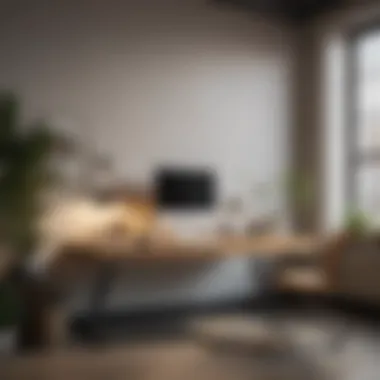

Intro
The concept of home offices has evolved extensively in recent years. With the shift to remote work, many people are rethinking how they design their workspaces. A crucial component that has gained popularity is the sit-stand desk. These desks provide versatility, allowing users to alternate between sitting and standing throughout their workday. This flexibility not only enhances comfort but also promotes better health and productivity. In this article, we will explore various designs, styles, and arrangements of sit-stand desks in home offices.
Design Inspirations
When integrating a sit-stand desk into your home office, inspiration can come from many places. Here, we will look at trending styles and color palettes that can elevate your workspace.
Trending Styles
Various styles are available in sit-stand desks. Some popular designs include the classic wooden desk, modern minimalist setups, and adjustable frames with clean lines. A height-adjustable tabletop can seamlessly blend with a traditional wooden desk, providing a warm, inviting look.
Examples include:
- L-shaped desks that provide extra work surface while allowing for easy access to tools.
- Compact desks for smaller spaces that maximize every inch without compromising functionality.
- Desk converter units that sit on top of existing desks, giving flexibility without the need for a complete replacement.
Color Palettes
The color scheme of your workspace can significantly affect your mood and productivity. Therefore, selecting suitable colors that harmonize with a sit-stand desk can make the environment more inviting.
Some color combinations to consider are:
- Soft neutrals: Such as beige, gray, and white. These colors create a calm atmosphere.
- Bold accents: Incorporating colors like deep blue or green can add a touch of personality.
- Natural finishes: Wood tones can provide warmth and connection to nature, fostering a soothing work environment.
Product Recommendations
To enhance your home office, consider investing in quality sit-stand desks and related accessories.
Choosing a Sit-Stand Desk
When selecting a sit-stand desk, it's essential to look for durability and adjustability. Some recommended models include:
- Uplift V2 Standing Desk: Known for its stability and height range.
- Flexispot E7 Pro Plus: Offers a variety of tabletop sizes and shapes.
- Vari Electric Standing Desk: Features a solid build and straightforward assembly.
Ergonomic Accessories
In addition to a desk, pay attention to ergonomic accessories to improve comfort:
- Chair cushions to enhance seat comfort.
- Monitor risers to ensure your screen is at eye level.
- Keyboard trays to maintain an ergonomic typing position.
"A well-designed workspace can stimulate creativity and increase focus, particularly when it is comfortable and aesthetically pleasing."
Final Thoughts
The integration of sit-stand desks into home office design provides numerous benefits. From a variety of styles to tailored accessories, creating a productive workspace is more achievable than ever. By combining ergonomic principles with appealing aesthetics, you can transform your personal working environment into a space that enhances both comfort and efficiency.
Understanding Sit-Stand Desks
In the modern workspace, especially in home offices, the integration of sit-stand desks has gained significant attention. Understanding what these desks are, their distinct benefits, and their implications for user health and productivity is essential for anyone seeking to optimize their workspace. They offer a flexible solution that can cater to individual preferences and requirements. This section delves into the definition, ergonomic benefits, and health implications associated with sit-stand desks.
Definition and Purpose
Sit-stand desks, also known as height-adjustable desks, allow users to alternate between sitting and standing positions while working. The primary purpose of these desks is to promote movement and reduce the negative effects associated with prolonged sitting. With a simple adjustment mechanism—either manual or electric—users can easily transition from one position to another, aligning their work habits with their comfort needs. This versatility makes them appealing not just for remote workers, but also for those who spend extended hours at a desk.
Ergonomic Benefits
Ergonomics is critical to maintaining comfort and reducing the risk of musculoskeletal disorders. Sit-stand desks provide tailored support for users by encouraging them to adjust their posture throughout the day. This adjustment can lead to a more natural alignment of the spine and reduce strain on back, neck, and shoulder muscles. Good ergonomic practice includes varying your position every 30 to 60 minutes, which is feasible with sit-stand desks. Consequently, these desks can enhance comfort while improving overall work efficiency.
Health Implications
The health implications of prolonged sitting are well-documented. Issues such as obesity, cardiovascular disease, and diabetes can be exacerbated by sedentary behavior. By adopting sit-stand desks, users can counteract these risks. Studies indicate that alternating between sitting and standing can significantly improve energy levels and reduce fatigue. Additionally, enhanced circulation from standing can aid in better concentration and productivity throughout the day. Therefore, incorporating sit-stand desks not only enhances user comfort but also promotes long-term health and wellness.
"Using sit-stand desks can transform your working habits, leading to increased productivity and a healthier lifestyle."
In summary, understanding sit-stand desks involves recognizing their definition and purpose, as well as appreciating the ergonomic benefits and health implications. This knowledge sets the foundation for further exploration into how to effectively design a home office utilizing these innovative desks.
Designing Your Home Office
Designing a home office is not just about aesthetics. It encompasses functionality, comfort, and a space that reflects one's work style and needs. With the growing popularity of remote work and flexible schedules, a well-thought-out office can enhance productivity. Particularly, incorporating sit-stand desks should be considered as a central component of this design. These desks promote better posture and health, encouraging a more dynamic working style.
When one embarks on designing their home office, several important elements come into play. Key considerations include the location of the desk, the flow of movement within the space, and how all pieces work together to create efficiency. Every decision impacts how comfortable and focused one can be while working. Thus, thoughtful planning can significantly improve the overall atmosphere of the workspace.
Choosing the Right Location


Selecting the appropriate location for your home office is crucial. The chosen space should ideally provide a distraction-free environment while still being functional. Consider a room that has sufficient natural light, as this can boost mood and productivity. A corner of the living room or a quiet alcove in your home might serve well. The desk's proximity to distractions is also vital.
"A well-placed desk can save hours of lost concentration."
Additionally, keep in mind any potential noise from outside or common areas within the home. A space with at least one wall can provide some separation, helping you focus better on tasks.
Space Planning Essentials
Effective space planning can often make the difference between a cluttered area and an organized workspace. Begin by measuring the total available space. Understand how large the sit-stand desk needs to be to fit comfortably. A desk that can accommodate 20-30% of the total room size can be an excellent starting point.
As part of this planning stage, consider the placement of other furniture and essential equipment. Ensure that there is enough room to move around comfortably. Try to avoid cramming in too much furniture, as this can lead to feelings of confinement. Instead, prioritize multifunctional items that maximize usability.
Creating a Functional Flow
Once the space is defined, the next step is establishing a functional flow. This means arranging your work materials in a manner that supports ease of access and movement. A sit-stand desk should be strategically positioned to allow easy transitions between sitting and standing while keeping frequently-used items within reach.
A clear path should exist between your desk and other essential items, such as the printer or filing cabinets. You can use organization tools such as drawers, shelves, or wall-mounted storage to keep the workspace tidy and efficient.
In summary, designing a home office with sit-stand desks involves careful consideration of the location, effective space planning, and a functional workflow. Taking these aspects into account will lead to an environment that promotes productivity and overall well-being.
Types of Sit-Stand Desks
Understanding the various types of sit-stand desks is crucial for making an informed choice when designing a workstation that caters to the needs of modern home offices. Each type of desk has distinct elements that influence how it fits into your space and how it can be used effectively. Choosing the right one affects both the functionality and the overall ergonomic benefits of your work environment.
Electric vs. Manual Desks
Electric sit-stand desks are designed to adjust height automatically with the press of a button. This feature allows users to switch from sitting to standing easily, promoting better posture and encouraging more frequent changes in position throughout the workday. The convenience of electric models is appealing, especially for those who multitask or have varying tasks that require different configurations.
On the other hand, manual desks, which require physical effort for adjustment, come with their own advantages. They are often more affordable compared to their electric counterparts and are generally less prone to mechanical failure. For individuals who anticipate using their desk at a fixed height often, a manual desk might suit their needs well. Here are some key considerations:
- Electric Desks:
- Manual Desks:
- Easy height adjustability
- Requires power connection
- May have programmable presets for height
- Typically lighter and portable
- No electrical components
- Generally lower cost
Convertible Desks
Convertible desks offer a flexible solution for home offices. These desks allow users to transform their space by converting from a sitting desk to a standing one, often utilizing a tabletop device that raises and lowers the workspace. They are beneficial in settings where space is limited, as they can accommodate both functions without requiring a larger footprint. Key features of convertible desks include:
- Versatile Use: Enables shifting between sitting and standing.
- Space-Saving Design: Ideal for smaller home offices.
- Variety of Styles: Available in numerous designs to suit different aesthetics.
Fixed Height vs. Adjustable Desks
Fixed height desks are stationary and set at a specific height. While they provide a consistent workspace, they do not allow for the flexibility that adjustable desks offer. Users who mainly perform tasks requiring a single position may prefer fixed-height desks for their simplicity and sturdiness. However, adjustable desks provide the ability to customize height according to the user’s preference, offering an ergonomic advantage.
- Fixed Height Desks:
- Adjustable Desks:
- Simple and straightforward
- Generally more stable
- Less expensive in many cases
- Can be set to individual user heights
- Ideal for shared workspaces
- Promote health benefits through improved posture
Workstation Configurations
The configuration of a workstation significantly influences productivity and comfort in a home office. When integrating a sit-stand desk, understanding various setups helps tailor your workspace to meet specific needs. Each configuration offers unique benefits and considerations, allowing users to create an organized and efficient environment.
L-Shaped Desk Arrangements
L-shaped desks are ideal for those needing more surface area without taking up too much space. They typically fit into corners, maximising available room while promoting a smooth flow of movement. This arrangement allows for a separation of tasks, which can reduce distractions. You might use one side for computer work and the other for paperwork or creative tasks.
- Benefits:
- Considerations:
- Provides ample workspace for multiple activities.
- Facilitates easy access to various tools and materials.
- Offers potential for enhanced organization by designating areas for specific tasks.
- Ensure the desk height is adjustable to get the most out of your sit-stand features.
- Think about cable management, as more equipment can lead to clutter.
U-Shaped Configurations
A U-shaped workstation surrounds the user with desk space, ideal for multi-tasking. This layout can be beneficial for activities requiring access to various devices or documents. It creates a personal zone that’s conducive to focused work and can accommodate collaboration if desired.
- Benefits:
- Considerations:
- Engages the individual by wrapping the workspace around them, improving organization.
- Offers distinct areas for different tasks without needing to leave the desk.
- Can effectively integrate storage solutions and technology.
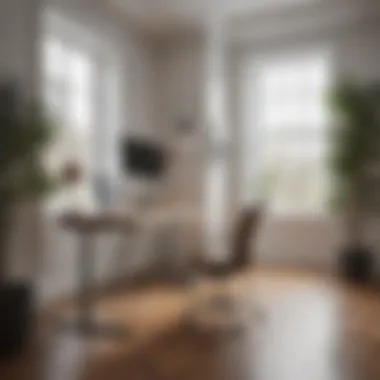

- This configuration requires sufficient room to prevent feeling cramped.
- Ensure that the sit-stand function allows easy adjustment from multiple angles.
Wall-Mounted Solutions
Wall-mounted desks provide a space-saving option, especially in smaller areas. These solutions adapt well to various design styles. They can be stationary or adjustable, fitting seamlessly into a home’s decor.
- Benefits:
- Considerations:
- Frees up floor space, creating a more spacious environment.
- Allows customization in height, aligning with standing or sitting preferences.
- Can be combined with shelves or cabinets for a fully integrated workspace.
- Ensure the wall can support the weight of the desk and any additional equipment.
- Installation must be secure to guarantee safety during use.
"An efficient workstation configuration not only enhances productivity but also ensures comfort throughout the workday."
Incorporating Aesthetics
In the modern home office, aesthetics play a crucial role in not just visual appeal but also in the overall productivity of the workspace. A well-designed office can inspire creativity and foster a sense of well-being. This section discusses how to merge function with beauty in your home office, particularly when integrating sit-stand desks.
Aesthetic choices can significantly affect mood and motivation. Thoughtful design elements can transform a basic workspace into a personalized haven. Therefore, it’s imperative to consider aspects such as color schemes, materials, and decorative features when setting up your home office. These elements are not just about decoration but also influence how comfortable and focused one feels while working.
Color Schemes and Palettes
Choosing the right color scheme is foundational in creating an inviting atmosphere in your home office. Colors can impact emotions, energy levels, and productivity. Soft blues and greens are known to evoke calmness, while brighter colors like yellow can stimulate creativity.
When integrating a sit-stand desk, it's essential to consider how the desk color and style complement the overall theme. Matching your desk with the existing furniture or contrasting them creatively can create a harmonious look.
- Neutrals and Earth Tones: These promote simplicity and elegance. They work well with various decor styles.
- Accent Colors: Using vibrant colors on a feature wall or in office supplies can provide visual interest without overwhelming the senses.
- Consistency: Ensure that the chosen colors flow together across the entire space and emphasize the areas where the desk and other work tools are placed.
Choosing Materials
Material selection is important not only for aesthetics but also for functionality. Different materials can either enhance or detract from the overall look of your office. When selecting materials for your sit-stand desk, consider longevity and maintenance alongside appearance.
- Wood: Excellent for a warm, inviting look. Solid wood desks offer durability and an organic feel.
- Metal: Often used in modern designs, metal frames are sturdy and can be easily integrated with various styles.
- Glass: Glass tops can give a sleek appearance and make the space look larger, while being easy to clean.
Consider how your choice of materials interacts with natural light and existing lighting to create a cohesive design.
Decorative Touches
Decorative elements can elevate your office from functional to inspirational. These touches help in personalizing the space while staying true to the overall design. Simple yet impactful details can influence your environment positively.
Some decorative options include:
- Artworks and Posters: Choose pieces that motivate or inspire positivity. Art can express personality and style.
- Plants: Incorporating greenery can improve air quality and add life to your office. They also bring a touch of nature into your workspace.
- Desk Accessories: Organizers, lamps, and personal mementos can enhance the functionality and aesthetics of your sit-stand desk.
"A beautiful workspace elevates daily tasks into joyful experiences."
Combining these aesthetic elements will contribute greatly to the overall appeal and functionality of a sit-stand desk in your home office. By focusing on color schemes, materials, and decorative touches, you will ensure a well-rounded and pleasing workspace.
Technological Integration
Technological integration in home office design not only enhances efficiency but also reflects the evolving nature of work. The incorporation of sit-stand desks into a workspace goes beyond just physical desks; it includes the gadgets and tools that work alongside them. When integrated effectively, technology can support better workflow, elevate productivity, and create a more organized and stylish environment.
As people shift to remote or hybrid work, the relevance of technological tools increases. Home office designs need to accommodate a variety of devices that help improve connectivity and functionality. This section highlights two key aspects of technological integration: incorporating tech tools and smart office solutions.
Incorporating Tech Tools
Incorporating tech tools is essential for creating a seamless work experience in your home office. Some common tools that enhance the use of sit-stand desks include:
- Ergonomic keyboards: These are designed to reduce strain on the wrists, allowing longer typing sessions without discomfort.
- Mouse pads with wrist support: They provide additional comfort and help in maintaining a proper posture during work.
- Cable management solutions: Keeping cords organized can reduce clutter and enhance the overall aesthetic of your workspace.
- Monitor stands: These can elevate screens to eye level, promoting healthy posture while working at a sit-stand desk.
- Task lighting: Proper illumination is vital for reducing eye strain, especially in a home office where natural light may be limited.
When selecting tech tools, choose those that are compatible with your sit-stand desk. This synergy can greatly enhance your comfort level and productivity. Often, investing in high-quality tools can yield substantial long-term benefits by supporting a healthier working environment.
Smart Office Solutions
The rise of smart technology further revolutionizes home office setups. Smart office solutions include devices and systems that enhance the working experience through automation and connectivity. Examples of such solutions are:
- Smart plugs and timers: They can control the power to your desk and electronics, allowing you to schedule when devices are on or off.
- Integrated apps: Many desks come with apps that track standing time, remind you to move, and even suggest optimal working configurations.
- Voice-activated assistants: These can be set to control smart devices around your office, bringing convenience at your fingertips.
- Cloud-based collaboration tools: Applications like Google Drive and Slack improve the way you communicate and collaborate with colleagues, keeping you organized and efficient.
Smart office solutions not only enhance your productivity but also contribute to a more comfortable and adaptable working environment. As technology continues to advance, incorporating these smart tools into your home office allows you to stay current and create a space that meets your needs.
"The essence of a productive workspace lies in the thoughtful integration of technology. It is about more than just having gadgets; it is about creating a cohesive experience that supports your work habits."
Wellness Considerations
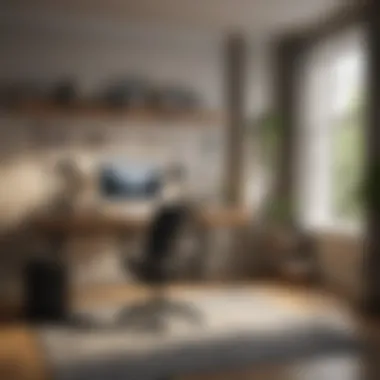

In the pursuit of an optimal home office, wellness considerations play a critical role. As people increasingly work remotely, creating a workspace that supports both physical and mental well-being becomes essential. Integrating wellness strategies in your home office not only enhances productivity but also improves overall quality of life.
Ergonomic Accessories
Ergonomic accessories are vital in promoting comfort while minimizing strain. Items such as adjustable chairs, keyboard trays, and monitor stands significantly influence posture and body mechanics.
- Adjustable Chairs: Select chairs that offer lumbar support and can be customized to your height. This reduces back pain and encourages healthy spine alignment.
- Keyboard Trays: These help keep your wrists in a neutral position. This minimizes stress on the wrists during typing, reducing the risk of repetitive strain injuries.
- Monitor Stands: Positioning your monitor at eye level prevents neck strain, which is common when screens are too low or high. Maintain a distance of about an arm's length from your eyes.
Consider balancing aesthetics and functionality when choosing ergonomic accessories. Neutral colors and modern designs often blend seamlessly into your home office decor.
Incorporating Movement
Movement is key to maintaining health while working from home. Studies show that prolonged sitting can lead to various health issues, including obesity and cardiovascular diseases. Therefore, incorporating movement throughout your workday should be a priority.
- Micro-Breaks: Schedule short breaks every hour. Stand up, stretch, or walk around your workspace. This increases blood circulation and reduces fatigue.
- Walking Meetings: Instead of sitting at your desk for meetings, consider walking while discussing topics with colleagues. This promotes both creativity and physical activity.
- Desk Exercises: Simple exercises such as calf raises or desk push-ups can be performed during breaks. These help to alleviate tension and improve mood.
- Use a Timer: A timer can remind you to move. Setting reminders ensures you take regular breaks and stand while working.
Regular movement can enhance focus and mental clarity, contributing positively to productivity in your home office.
By prioritizing wellness, especially through ergonomic accessories and movement, you create a balanced work environment. This thoughtful approach not only addresses immediate comfort needs but also supports long-term health. The benefits extend beyond daily tasks, fostering a space where you can thrive in your work and personal life.
Budget-Friendly Solutions
Integrating a sit-stand desk into a home office can enhance comfort and productivity. However, budget constraints can often inhibit such additions. It’s essential to recognize the value of budget-friendly solutions, as they allow individuals to benefit from ergonomic designs without incurring excessive costs. Cost-effective options enable a wider audience to partake in improving their work environments, catering to both housewives managing home tasks and homeowners who seek efficiency.
Affordable Desk Options
When selecting an affordable sit-stand desk, there are several practical factors to consider:
- Material Choices: Desks made from medium-density fiberboard (MDF) or laminated surfaces often present lower price points compared to solid wood or high-end materials. These options still provide a decent aesthetic and functionality.
- Basic Features: Look for models that offer essential height adjustment capabilities with manual cranks or simple electric mechanisms. Advanced features, while appealing, may lead to increased costs that could be avoided for a basic user.
- Sales and Discounts: Keeping an eye on seasonal sales or clearance events can provide opportunities to acquire quality desks at lower prices. Sites like reddit.com often have discussions on bargains and recommendations.
Another approach is to explore online marketplaces where refurbished or second-hand desks might be available. This can provide substantial savings while still meeting workspace needs.
DIY Sit-Stand Desk Ideas
For those looking to further minimize costs, creating a DIY sit-stand desk can be a rewarding project. It allows for customization while remaining budget-friendly. Here are a few ideas:
- Desk Riser: An effective way to convert a traditional desk to a sit-stand option is by creating a desktop riser. A stack of sturdy books or a small set of crates can elevate a laptop or monitor to a suitable standing height.
- Adjustable Table Frames: Purchase a simple adjustable table frame that allows for easy height modification. Then, pair this with a top made from affordable materials like plywood.
- Repurpose Existing Furniture: Look around the home for an existing table or desk that can be modified. Adding adjustable legs can convert a standard table into a functional sit-stand solution.
By engaging in DIY projects, individuals not only save money but also gain a sense of ownership over their workspace. DIY solutions can be both practical and creative, providing a sense of personal touch that store-bought solutions often lack.
Remember: The goal is to enhance your workspace's functionality and comfort without breaking the bank. Quality doesn't always equate to price, and smart choices can lead to satisfying results.
Potential Challenges
In integrating sit-stand desks into home office spaces, understanding the potential challenges is crucial. These challenges can affect both the design and functionality of your workspace. Recognizing these issues can lead to better decisions that enhance your work experience. This article will discuss space limitations and maintaining organization, providing insights into how to approach these matters effectively.
Space Limitations
Space is often a primary constraint when configuring a home office with a sit-stand desk. Many homeowners may find their available square footage restricted. Not all rooms can accommodate large furniture pieces without feeling cramped. For instance, an L-shaped desk may not fit into a small room, thus necessitating careful planning of layout and workspace ergonomics.
Before purchasing a sit-stand desk, measure your space to ensure it will fit comfortably. Take into account other items you might include, like shelving or filing cabinets. Consider the height of the desk. Many sit-stand options can be electronically adjusted and may take up more vertical space. Remember the need for room to move around. A poorly placed desk can impede workflow and circulation.
Utilizing vertical space effectively can also address these limitations. Wall-mounted options, like shelves, can provide storage without taking up floor area. Compact and convertible desks might also help in optimizing small spaces. Making a tailored plan that fits the specific dimensions of your room can aid in overcoming space challenges associated with sit-stand desks.
Maintaining Organization
Another significant challenge when using a sit-stand desk is maintaining organization. Change in height can often lead to a change in decluttering habits. As you shift between sitting and standing, ensuring a tidy workspace can become more complex. Without proper organization, papers and supplies may accumulate, leading to distractions.
To maintain an organized workspace:
- Use Cable Management Solutions: Properly manage the cords from technology by utilizing clips and covers. This not only reduces visual clutter but also makes cleaning easier.
- Incorporate Storage: Select desks with built-in drawers or utilize storage solutions that can be easily accessed while standing. Utilize stackable organizers for supplies.
- Digital Organization: Reducing paper can be beneficial. Use digital tools to keep notes and files, which can minimize physical clutter.
End
The integration of sit-stand desks in home office design holds significant value for both the physical and mental well-being of individuals. These desks cater to the evolving needs of modern users who seek flexibility and comfort in their workspaces. They provide an opportunity to alternate between sitting and standing, which can significantly reduce discomfort and maintain energy levels throughout the day. Key considerations include optimizing desk height, investing in ergonomic accessories, and thoughtful arrangement within the space.
Summarizing Key Points
In recap, here are the critical elements discussed throughout the article:
- Benefits of Sit-Stand Desks: These desks promote better posture, reduce the risk of chronic conditions, and enhance productivity.
- Design Considerations: Careful planning in workspace organization and aesthetic choices contributes to a functional environment.
- Types of Desks: Understanding the different models, like electric and manual desks, enables informed purchasing decisions.
- Wellness Focus: Incorporating movement throughout the day is crucial for overall health.
- Budget Solutions: Affordability is key, with various options ranging from ready-made solutions to DIY projects.
"The choice of a sit-stand desk should reflect personal comfort and workspace needs, encouraging a healthier work lifestyle."
Future Trends in Home Office Design
As we look to the future, several emerging trends will likely shape how home offices are designed. The focus will increasingly lean toward:
- Smart Integration: More desks will feature technology that allows users to monitor their standing times and adjust heights automatically.
- Sustainable Materials: Environmental considerations will drive demand for eco-friendly materials in desk construction.
- Personalization: Customization options will expand, allowing homeowners to tailor their workspaces to their unique needs.
- Hybrid Workspaces: The blending of work and leisure environments will prompt designs that reflect both functionality and comfort.



